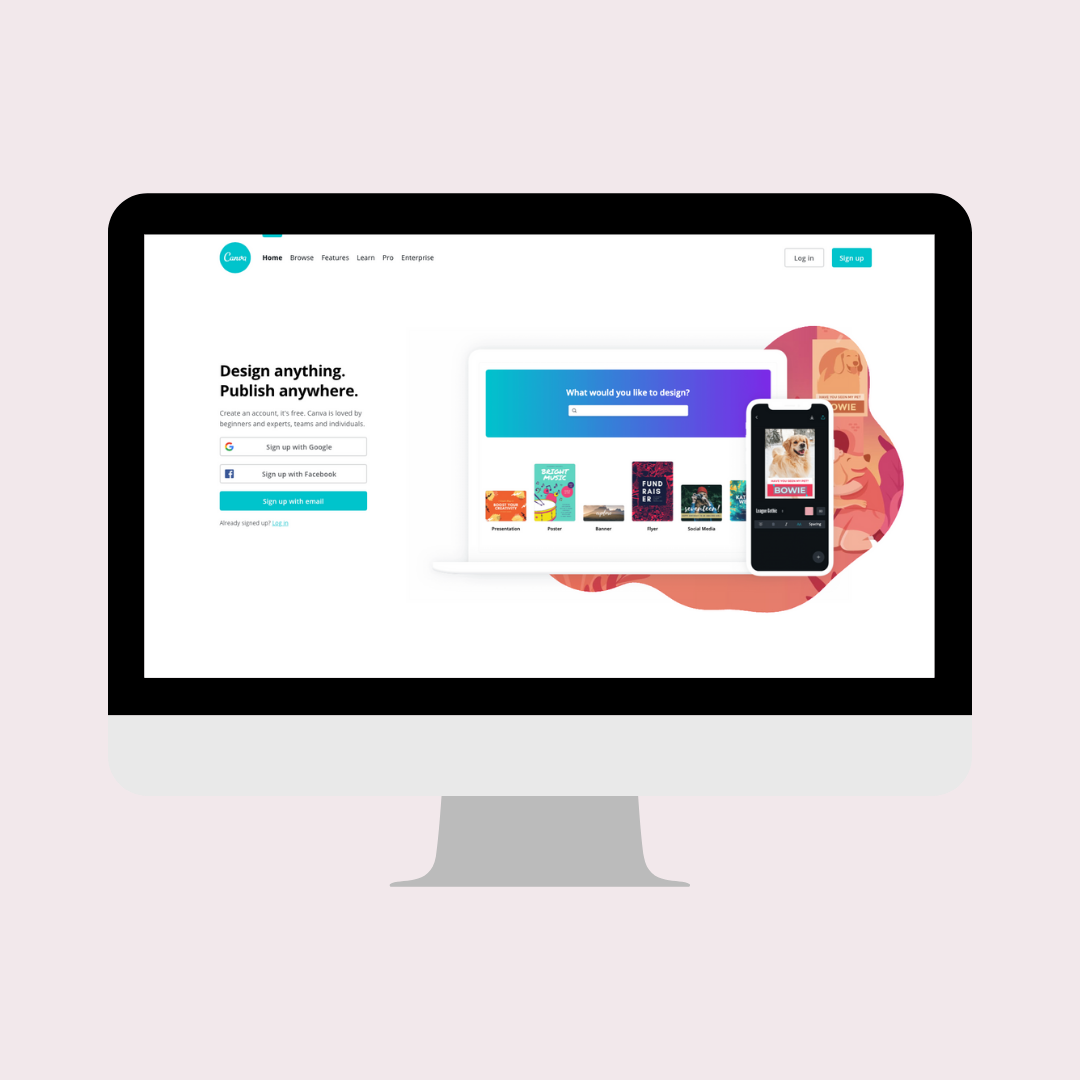13 Systems You Need to Run Your Coaching Business
Starting with these tools from the beginning will set you up for success in the long run.
Photo by Christina Morillo
This article was originally published on Medium and updated on August 24th, 2020.
When I first started my coaching business, I was all over the place trying to find the perfect systems that would help me land the perfect clients and everything would run perfectly through automation.
Perfection will be the death of you and your business and for me, searching around for perfect systems or not looking at all because I thought I could handle tracking something manually, ended up costing me both time and money that could have spent leaving an impact on my clients and doing task that helped build my business.
So, without further ado, I present “13 Systems You Need to Run Your Coaching Business.”
Just a heads up, I use all of these tools in my business every single day and love them. If you choose to use some of these products, I may receive compensation for referring you to them. No worries, I wouldn’t refer you to any system or service I don’t use myself.
1. Business Task Management // Asana
I first came across Asana when I was a Junior in college working for and with a few organizations on campus.
Since we had to run these organizations like a business in order to stay on task, I researched the mess out of a task management system that was not only free but effective. Asana stood out to me because of its simplicity. You can check the progress and status of a project, split up your teams or departments into projects, and tackle each item step by step and assign deadlines — because you need deadlines in order to get shit done — without missing a beat.
I’ve used other task management systems in the past, like ClickUp for example, which are also great resources if you want more technical control over your task management system.
For me, I didn’t need that much control over how everything was set up, I just needed everything to be laid out for me with ease.
As an entrepreneur, Asana helped me see how much of a business my business actually was.
Once I broke down each aspect of it into projects using the platform: operations, client management, marketing, finance, events, podcast, academy, community. My brain immediately clicked on and I realized “yikes, I’m going to need to hire some help in order to get most of this done on a weekly basis.”
Asana also helps me create my work schedule for the week. Once I have all of my task set up for the week, and my client's book in their appointments with me for the week, I build my work schedule to accommodate what needs to get done operationally outside of my meetings.
Asana has been an absolute game-changer for my business and has allowed me to time block my calendar with intention.
2. Scheduling // Acuity
I switched to Acuity after working with Calendly in my business for a few months.
Why?
Because Acuity could handle how quickly my business was growing, integrate with the social media platforms I was the most active on, offer various package plans, discount codes to clients, customize my time blocks, sync with my calendar and integrate with my website easily.
Being in an industry that is service-based, I wish I would have started with Acuity from the beginning.
My business is online, and Acuity helped me create that private-practice and professional feel I wanted out of my business when it came to the credibility I was building for my business.
3. Payment Processor // Paypal
Prior to setting up a business account and getting everything legal, I used and still use Paypal to process my payments, send invoices, and separate the income that I made in the business from the income I made at my 9–5.
The coolest thing about Paypal? The fact that you can get both a Paypal Business Debit card and a card scanner for free for signing up for Paypal Business.
In my opinion, this is a great way to separate all of your business expenses and income from the very beginning, and truly not have to worry about your personal account taking an unexpected hit from a business expense.
This will also make going through your books and doing your taxes so much easier when you’re reporting your income and expenses to the IRS (which, the next tool is all about).
5. Accounting // Quickbooks
Once you have all of your money from the business moving in and out using Paypal, signing up for Quickbooks to help track and categorize your expenses will relieve so much stress from you when tax season arrives.
Quickbooks is owned by Intuit, which also owns Turbo Tax and Mint. So, if you track your personal finances with Mint, your Business expenses with Quickbooks, and have them both send their reports to Turbo Tax, you may alleviate your headache overall (personally, I prefer YNAB over Mint, but that’s just me.)
What I love about Quickbooks is that it allows me to split my expenses into personal and business expenses automatically.
My monthly expenses like my cell phone bill, internet bill, tracking the miles that I drive for work, insurance, all are split into a personal and business expense record in order to make reporting those expenses to the IRS a breeze, and I don’t have to sit and guess how much of my phone bill for the year could be written off as a tax deduction.
4. Virtual Meeting Room // Zoom
Zoom has very quickly become my favorite tool to use in my business as a coach and an entrepreneur.
If you don’t want to be trapped in having to meet your clients 1:1 in a physical location and want your business to impact people from all over the world, then Zoom is for you.
Zoom creates a virtual meeting space for you and your meeting attendees. You can record your meetings, share your screen, use a digital whiteboard to brainstorm, set up separate rooms for you to break out into sections, run webinars, teach classes, the possibilities are absolutely endless when using Zoom in your business.
How I’m using Zoom in my business:
Run weekly office hours for my Creative’s Corner Community Facebook Group
Create a virtual co-working space
Teach masterclasses
Host workshops
Host group Coaching calls
Do podcast interviews
Do 1:1 coaching and mentor sessions
I love Zoom like crazy. There are so many ways to use it and it’s the best tool that I use in my business hands down.
5. Communications // Voxer
Something that makes me stand out as a mentor and a coach is the fact that I communicate with my humans who are in my long-term programs throughout the week outside of our sessions.
I don’t like giving my clients my phone number due to BOUNDARIES (and if you don’t have some as an entrepreneur then stay tuned for a future article coming up about that, because sis, you need some), however, Voxer is a great way to communicate with your clients in a focused environment that is both useful and intentional.
I give my clients 24/7 access to me via Voxer with a 24 hour response time. It’s separated from my text messages so the conversations don’t get lost or someone who isn’t my client doesn’t accidentally get exposed to confidential information.
You can also send voice messages, video, gifs, and pictures via Voxer, so it’s a great tool to provide additional on the spot coaching and mentoring when my clients need it.
6. Client Task Management // Trello
I was introduced to Trello through my time with my mentor and now #bizbestie Taylor Rae Peters, and I knew I wanted to use a similar set up for my clients once I launched my coaching programs.
Trello is great because it’s simple to set up and easy for my clients to understand what tasks they have to complete and they can visually see how much they’ve accomplished during the time we’ve worked together.
This is also a great tool to keep your clients encouraged if they feel stagnant. You can remind them to look at all they’ve accomplished in their “completed” section of their board, stand for them as Coach, and affirm them in everything they’ve been able to complete no matter their circumstances.
I split up my client's work through sections: How-To’s & Resources, Journals, Affirmations, Inspired Action, Task for Later, Needed Feedback, Feedback Given, Questions, Currently Working On, Ongoing Process, and Completed Inspired Action.
Being able to see the “big picture” of it all broken down into step-by-step actions that can move through phases works really well for my clients, and I recommend Trello as a great tool for any Coach looking for a tool to guide in keeping their clients accountable while on their journey towards achieving their goals.
7. Content Creation + Marketing Materials // Canva
I love Canva so much to where I taught a whole masterclass on it (which includes 12 free templates you can use in Canva to build out your service-based business if that’s your jam).
I’ve used Canva for 4 years and am probably obsessed with it. This female-founded, graphic design online software has been my best business buddy since my freelancing days, and I’ve created just about anything you could think of using Canva, including:
The graphics that are in this article
My personal logo
All of my presentations
All of my coaching materials
My ENTIRE book, both the physical and eBook versions, interior and exterior, I designed the entire thing by myself
Client website graphics, brand kits, social media graphics
My T-shirt designs and mock-ups
Planners & Calendars
Podcast Cover Art
Workbooks
This list could literally go on forever. Canva is a small business owner’s dream, and it’s for free. Personally, I have the pro version and it’s worth every bit of the $12 a month it’s worth. You can sign up for either plan, here.
8. Video Editor // inShot
People ask me all the time what I use to edit my videos, and when I show them this app their jaws drop.
This little app, which has both a free and paid version that’s $2.99 a month, packs a punch.
All of my videos for the last year have all been made with inShot, and I cannot explain enough how much easier it is to show up consistently with my video content knowing that my videos come out looking so professional every single time.
This app gives you the ability to edit, add filters, effects, background music, voiceovers, captions, photos, logos, stickers, gifs, transitions, change the aspect ratio of the video (so that means your youtube videos at 16:9 can now also be IGTV videos in 9:16 without having to edit it that way, you’re welcome).
It’s pretty freaking fantastic and easy to use once you’ve played around with it. It also saved my life when the laptop my husband and I shared ran out of space to save our videos on and then cracked. No excuse to keep putting content out friends!
9. Social Media // Instagram + Facebook
There are 2.8 billion people that use Facebook or any one of it’s affiliated services, like Instagram every single day.
I realized the full power of using Instagram last year when I launched my coaching business and gained a client off of a free training I did on IG Live and made into an IGTV video, which was then available to view on my Facebook business page.
A ton of service-based creative entrepreneurs are using both of these services to build a strong following and community of followers, which then turn into customers who purchase their services and products.
Some examples:
One of my favorite Instagram-based businesswomen is CiCi “The Six-Figure Chick.” She made 1 million dollars by selling her products and classes on Instagram last year, a majority of those products being passive income educational tools, teaching other entrepreneurs to do the same.
Another favorite of mine, Jasmine Star teaches entrepreneurs how to grow their social platforms, and built the community Social Curator to provide them with stock photos, captions, and group coaching calls to support them. She made multiple seven-figures in 2019.
A recent favorite to the list, Isabella Silverio, helps stressed solopreneurs become empowered CEOS by providing 1:1 coaching services, masterminds, workshops, and retreats to support their growth. Her “Guava Girl” community is over 18.7K strong and she’s been selling out her programs since 2017. She had a 700K year in 2019.
My girl Chloe Urquhart teaches female coaches how to leverage social media to fill their client pipeline & increase their profitability. She just landed a 17K client and has been featured by Girlboss and has an upcoming Forbes feature.
The queen of training course creators, Danielle Leslie, has made over 6+ million in three years with her course, Course from Scratch, and directly credits her use of a targeted Instagram and Facebook ad strategy to engage with her audience to make that happen (plus her course is incredible, so there's that.)
My mentor, spiritual business coach Taylor Rae Peters, blends the “woo with the work” and helps boss babes experience five-figure months in their businesses. She built her now multiple six-figure business in under two years and literally has a tribe of “strong babes” who rave about her constantly because of her use of Instagram.
All of these businesswomen, with various following sizes and from different backgrounds, built their community on Instagram, encourage them to join either their Facebook community group or their email list to dive even deeper to their potential client, and engage with them on a daily basis regarding their new products, services, and give valuable advice to help their customer base grow.
Long story short: you should be using both of these platforms together, and you need a consistent strategy to use them. See the next tip.
10. Social Media Scheduler // Planoly
This lovely tool is the reason I post consistently and allows me to visually see what my Instagram feed looks like.
Since I also pay for the pro version, it sends my content to my Facebook business page automatically, tracks all of my Instagram analytics, shows me the best time to post during the day, allows me to create drafts for my post and my stories, has an entire free app that has story templates pre-made to use, and is won’t get your Instagram account shut down when using it because it is an Instagram verified scheduling app.
Do yourself a favor and set one day a week to plan and schedule your content. Your brain will thank you later.
11. Website // Squarespace
People ask me all the time who designed my website and are shocked to find out that I did it (I do website template installs and customized design on a referral basis).
Squarespace is incredibly easy to set your website up and integrates with a majority of the systems mentioned above, as well as Mailchimp to build your email list, or Printful to sell you merchandise.
I’ve used Squarespace for years and have loved how easy it’s been to keep my website updated and clean looking.
Again, I use these systems every single day and they’ve really made a difference in every aspect of my business.
I’ll leave you with a pro-tip: I record myself using these systems as a solopreneur because I know, later on, I’m going to need to hire help to make sure everything is up and running efficiently. I won’t have to worry about physically having to train anyone using any of these because the work is already done.
It’s all about working smarter, and not harder.
12. All-in-One System // Kajabi
My Coach Friends make fun of me all the time for how much I love Kajabi, but y’all, when I tell you I LOVE Kajabi with my heart and soul, I am not lying.
This All-in-One system does websites, analytics, course distribution (and they look super clean), offer creation, email marketing, marketing pipelines and funnels, assessments, and affiliate programs.
When I made the decision to up level in my business, I knew Kajabi would help communicate that “high-ticket” feel all of my clients, mentees, and students would be able to experience no matter the level of program that decided to invest in. This has paid off time and time again. I love getting messages from my newly onboarded humans like “oh my gosh, I cannot believe how beautiful this is and how easy it is to navigate! I’m so impressed.”
Investing in my business looked like stepping up to a system that could handle the expectations of my digital products, and it’s an investment I am so glad I made.
You can get Kajabi free for 28 Days here.
13. Client Relationship Manager // Dubsado
Last but not least is Dubsado. This handy Client Relationship Manager (CRM) is fantastic for businesses and creative entrepreneurs that do heavy 1:1 projects. For Coaches, this is your one-stop shop to keep track of all of your invoices, send out contracts, and automate your client-based workflows with ease.
One of my favorite features of Dubsado is its ability to show you your Financial Goals, Open Invoices, and Revenue indicators all in one place on the dashboard. It’s a great reminder to show you that not only is your money on its way to you, but your revenue projects are looking better (or worse) than the previous month depending on your client’s payments (this is really helpful when tracking your cash flow).
Dubsado also has a scheduling system that’s currently in Beta testing, but once that’s complete, Dubsado will end up being one of the most powerful, all-in-one client management systems in the market (and give scheduling systems a run for their money).
Dubsado is FREE for your first three clients, but you can also ensure you get 20% off your first month or year by clicking here.
If you loved this article, share it with another entrepreneur building their business online.
Want more tips? Follow me on Instagram, and don’t forget to subscribe to my email list for more.